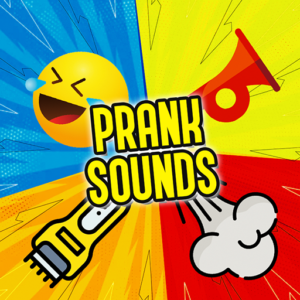Advertisement
The Screen Mirroring TV Cast app is a powerful tool designed to seamlessly mirror your device’s screen onto any smart TV, Chromecast, Fire TV, Roku, or other compatible devices. This app bridges the gap between your mobile device and your TV, providing a wireless solution that eliminates the need for cables or adapters. Whether you’re watching a YouTube video, browsing your photo gallery, or streaming your favorite shows, this app makes it easy and intuitive.
The app is compatible with both Android and iOS devices, ensuring that you can access its amazing features regardless of the device you use. It’s the perfect way to maximize your viewing experience, turning your living room into a home theater.
Key Features of Screen Mirroring TV Cast
Seamless Screen Mirroring in High Definition
With Screen Mirroring TV Cast, you can cast your device’s screen in real-time with zero lag, ensuring a smooth and uninterrupted experience. The app supports high-definition (HD) streaming, which means you can enjoy sharp, clear visuals and rich audio on your big screen.
Supports a Wide Range of Devices
This app is compatible with various smart TVs and streaming devices such as Samsung, LG, Sony, Roku, Chromecast, Fire TV, and more. Whether you have a modern smart TV or an older model with a streaming stick, Screen Mirroring TV Cast will work seamlessly to project your device’s content.
No Cables or Adapters Needed
Unlike traditional methods that require HDMI cables and adapters, Screen Mirroring TV Cast allows you to connect wirelessly. Simply ensure that your smartphone and TV are connected to the same Wi-Fi network, and you’re ready to go. No complicated setups or equipment are needed.
User-Friendly Interface
The app features a simple, intuitive design, making it easy for anyone to use. In just a few taps, you can mirror your device to the TV. The app also provides a quick guide to help new users get started, ensuring a hassle-free experience.
Perfect for Presentations and Online Learning
Whether you’re delivering a business presentation, conducting an online class, or just wanting to share a slideshow of photos, Screen Mirroring TV Cast is a valuable tool. You can mirror documents, presentations, and educational videos directly onto a large screen for everyone to see.
Streaming Videos, Music, and Photos
Turn your TV into a multimedia hub by casting your favorite videos, music playlists, and photo albums directly from your device. Enjoy the convenience of browsing and playing content without the need to download additional apps on your TV.
Enhanced Privacy Protection
The app is designed with your privacy in mind. Unlike some other screen mirroring apps, Screen Mirroring TV Cast does not collect or store your personal data. You can enjoy casting your content with peace of mind.
Control Your TV from Your Phone
The app also includes remote control features, allowing you to adjust the volume, pause, rewind, or fast-forward content directly from your smartphone. This feature adds convenience, especially when you’re lounging comfortably on your couch.
Advertisement